
前几天熊总为了让我们能够方便的使用google搜索,给我们几个人发了个福利——****的FQ帐号。于是我们开始欣赏墙外的风景。最近没事也到twitter上看看那些牛人都在干啥,比如说python的作者,trello的创始人。墙外的风景确实不错。以前也用过一些免费的FQ帐号,可惜质量得不到保证。
好了,这片文章的正题其实就是你得到一个ssh帐号之后应该怎么做呢。只是针对linux用户。
第一步,安装putty-tools,ubuntu下的命令:
sudo apt-get install putty-tools
执行下面命令,我是把这个命令放到fan.sh脚本中,然后把这个文件改为可执行模式。以后用的时候直接./fan.sh就ok了。
plink -N -v zhanghao@****.info -D 127.0.0.1:7070 -pw nidemima
第二步,安装chrome的插件proxy-switchysharp:
碍于没翻墙的时候上chrome商店不方便,这里直接给出下载链接:
http://usdown1.chrome-plugin.com/plugins/92/proxy-switchysharp.crx
第三步,设置switchysharp:
上两个图看的应该明白些:
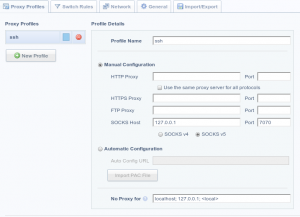
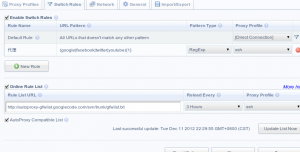
第一个图是设置你的代理方式,第二个图是访问url时是否使用代理的自动切换方式。
第二个图里面的两个字符串是:
(google|facebook|twitter|youtube){1}
http://autoproxy-gfwlist.googlecode.com/svn/trunk/gfwlist.txt (这个东西我都不知道有没有起作用)
配置完成之后,启动你的fan.sh,提示你“Local port 127.0.0.1:7070 SOCKS dynamic forwarding”,
此时开启你的switchysharp为代理模式,或者自动代理模式(Auto Switch Mode),打开twitter,怎么样,一个新的世界。
- from the5fire.com
----EOF-----
微信公众号:Python程序员杂谈
微信公众号:Python程序员杂谈
